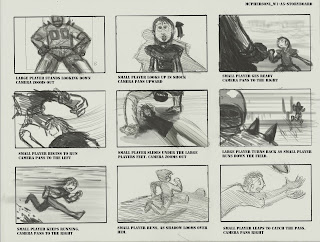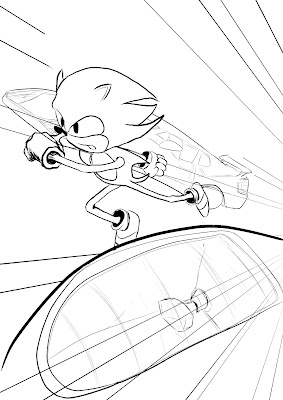Here's a short How To, I hope could be of help to someone who'd be interesting in learning how to set up a 3D model for lip synching, or any kind of dialogue animation in 3Ds Max. I'm sure that this could be useful in other 3D applications as well. This is kind of what you can end up with: When you've completed a 3D model that you want to to be able to animate with facial expressions, and have a character's mouth animate along with a dialogue. One way that you can achieve that kind of animation is with the use of a Morpher modifier. I'm going to explain the process of setting one up, don't worry, it's very simple! This is an example of a completed head model, it could be textured or not, it's entirely up to you. From this point, you won't be able to do much animating to it's facial expressions or do an lip sync. Why? That's because you have to apply a morpher modifier on the the main head model. Next, you'll be making copies of